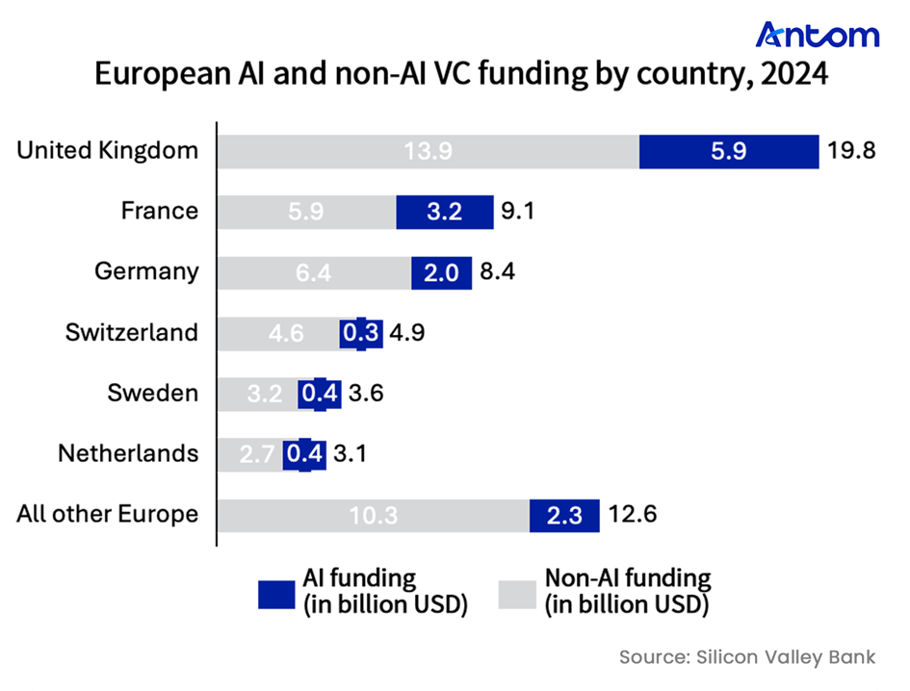bKash is Bangladesh's leading mobile money platform, offering financial services to over 70 million users in Bangladesh. This app enables users to perform a wide range of transactions including money transfers, bill payments, mobile recharges, and merchant payments. Launched in 2011 as a partnership with BRAC Bank, bKash has revolutionised the country's financial ecosystem by making digital transactions more accessible and secure.
With its user-friendly interface and robust service offerings, bKash has become a popular tool for managing money transactions in both rural and urban areas of Bangladesh. This guide covers everything you need to know about using bKash, from bKash account setup to transaction limits, features, and services.
What Is bKash?
bKash is the leading mobile financial service in Bangladesh, handling over 60% of all mobile money transactions. With over 60 million unbanked adults in Bangladesh, bKash plays a crucial role in expanding financial access by offering secure and convenient digital transactions for the population.
Beyond personal use, bKash also supports businesses, with over 550,000 merchants accepting payments both online and offline. This widespread adoption helps drive Bangladesh toward a more cashless economy.
Core features and primary services of bKash
bKash offers a variety of financial services designed to meet the needs of individual users, merchants, and institutions:
1. Money storage and transfers via bKash app
Bangladeshis can open a bKash account for free and instantly store money in their bKash app account. They can transfer funds via the app to any bKash enlisted bank, subject to service charges. Users can also transfer funds to other bKash accounts without additional charges for up to BDT 25,000 per month (USD 205). An extension of the fund transfer feature is Group Send Money, where users transfer funds to a group of two to seven accounts in a single transaction.
Other money transfer services include: bKash payments to merchants for customer purchases; and international remittances through bKash partnerships with global financial institutions.
2. Direct Visa payments
Users can save up to five Visa debit or credit cards to their bKash account and make Visa card payments directly through the app to any affiliated merchant shops across the country. This makes digital payments fast and hassle-free, even when users don't have sufficient funds: With bKash, they no longer need to Add Money to their bKash account to fulfill the transaction.
To make use of this service, users just need to link any Visa card issued by any commercial bank of Bangladesh to their bKash account and they can make direct Visa payments straight away.
3. Small, quick loans
Eligible bKash customers can get instant Digital Loan from City Bank straight from the bKash app. Users can apply and receive a three-month short-term City Bank loan instantly, even without a bank account. The loan, ranging from BDT 500 (USD 4) to BDT 30,000 (USD 247), will be credited to a user's bKash account, where they'll be able to withdraw the money.
Repayments are easy, as the app automatically deducts the loan repayment amount from the user's account on the due date.
If there are no funds in the borrower's bKash account, they may extend the repayment date up to seven days or restructure the loan for up to six month installments via the Pay Later feature.
4. Offline transactions
bKash USSD (Unstructured Supplementary Service Data) technology allows financial transactions on basic mobile phones even without internet connectivity, ensuring widespread access to even those in remote areas with limited internet services.
This technology lets users access bKash features offline, as well as cash out from bKash agents anywhere in the country or cash out from selected ATM booths at low cost.
5. Service payments
Users can pay bills and get e-receipts for a wide selection of services, including:
- Electricity
- Water
- Gas
- Telephone
- Cable TV
- Internet
- Credit Card
- Tuition
- Mobile recharge
- Insurance premium
- Land development tax and e-mutation fees
Setting Up a bKash account
Getting started with bKash is straightforward and requires minimal documentation. Here are the steps involved:
Registration
- Visit a nearby bKash Agent Point with your national ID card and a mobile phone linked to your SIM.
- Fill out the registration form and verify your identity.
- Set your bKash PIN, which serves as your security key for all transactions.
Activating Your Account
- Once your account is registered, you can activate it by dialing the bKash USSD code (*247#) or logging into the bKash App. The app is available on Google Play and the App Store for smartphone users.
How bKash transactions Work
1. USSD transactions
For users with feature phones, dial *247# to access the bKash Menu. Navigate through options like Send Money, Cash Out, Mobile Recharge, and Payments.
2. App-based transactions
With over 93 million smartphone owners in Bangladesh, the bKash app offers an optimised experience for digital transactions. Features like QR code scanning, transaction history, and promotional offers allow users to manage their finances efficiently over a mobile-friendly interface.
3. bKash agent points
There are over 300,000 bkAsh agent accounts across Bangladesh, giving customers an expansive network of physical service locations for them to deposit, withdraw, and manage funds conveniently. Agents in physical locations can verify transactions using customer PINs and transaction IDs for security.
Transaction Limits
bKashtransaction limits vary depending on the transaction type:
| Transaction Type |
Maximum number of Transactions |
Per-transaction limit |
Total transaction limit |
|||
| Per day |
Per month |
Minimum (BDT/USD) |
Maximum (BDT/USD) |
Per Day (BDT/USD) |
Per Month (BDT/USD) |
|
| Cash in from agent |
10 |
100 |
50 / 0.4 |
30,000 / 237 |
30,000 / 237 |
200,000 / 1,642 |
| Add money from bank and card |
20 |
50 |
50 / 0.4 |
50,000 / 411 |
50,000 / 411 |
300,000 / 2,463 |
| Send money |
50 |
100 |
0.01 / 0.0008 |
25,000 / 205 |
25,000 / 205 |
200,000 / 1,642 |
| bKash to bank |
50 |
100 |
50 / 0.4 |
50,000 / 411 |
50,000 / 411 |
300,000 / 2,463 |
| Mobile recharge |
50 |
1,500 |
20* / 0.2 |
3,500* |
10,000 / 82 |
100,000 / 821 |
| Payment |
No limit |
No limit |
1 / 0.008 |
No limit |
No limit |
No limit |
| Cash out from agent |
10 |
100 |
50 / 0.4 |
25,000 / 205 |
25,000 / 205 |
150,000 / 1,232 |
| Cash out from ATM (BRAC Bank & partner banks) |
10 |
100 |
3,000 / 25 |
20,000 / 164 |
||
| Cash out from ATM (City Bank) |
3,000 / 25 |
10,000 / 82 |
||||
| International remittance |
No limit |
No limit |
50 / 0.4 |
250,000 / 2,920 |
No limit |
No limit |
| (Excluding government and bank incentive) |
||||||
| Payoneer (international remittance) |
No limit |
No limit |
1,000 / 8 |
250,000 / 2,920 |
No limit |
No limit |
| Pay bill (utility) |
See bills limits here |
|||||
| Pay bill (credit card) |
Current transaction count limit |
Current transaction amount limit (BDT/USD) |
||||
| Per day |
Per month |
Per day |
Per month |
Per Trx (Min) |
Per Trx (Max) |
|
| 10 |
100 |
50,000 / 411 |
300,000 / 2,467 |
1 / 0.008 |
50,000 / 411 |
|
Reference: bKash.com
Security Features
bKash prioritises user safety with multiple layers of security:
● PIN protection: Each transaction requires a PIN and/or security code, increasing your account's protection against unauthorised access.
● Biometric login: Beyond PINs, users can login through face ID or fingerprint, adding an extra layer of security.
● Fraud prevention: bKash adheres to the strict guidelines set by the Central Bank of Bangladesh and works with other relevant stakeholders to fight against fraud and other financial abuse.
How to Use bKash Services
Here's a step-by-step guide to the most popular bKash services:
1. Send money
- Dial *247# or open the bKash App.
- Select "Send Money" from the menu.
- Enter the recipient's bKash account (phone number), amount, and your PIN.
- Confirm the transaction to complete the process.
2. Cash out
- Visit a bKash Agent Point or ATM that supports bKash.
- Dial *247# or use the app to initiate the Cash Out process.
- Provide the Agent Point or ATM with the transaction ID and PIN.
- Receive your cash instantly.
3. QR code Payments
- Open the bKash App and select "Scan QR Code."
- Scan the merchant's QR code displayed at checkout.
- Enter the amount and confirm with your PIN.
4. Mobile recharges
- Access the "Mobile Recharge" option in the bKash App or USSD menu.
- Enter your phone number and select the amount.
- Confirm the recharge.
5. Pay bills
- Open the app and choose "Pay Bills."
- Select the type of bill (electricity, internet, etc.).
- Enter account details and the amount.
- Confirm payment with your PIN.
Benefits of Using bKash
For consumers:
- Accessibility: Allows users without access to formal banking services to conduct financial transactions.
- Convenience: Perform transactions anytime, anywhere—whether online or at any of the 300,000 agent points in Bangladesh.
- Security: Strong encryption and PIN protection ensure safe transactions.
For merchants:
- Easy payment collection: Merchants can accept payments digitally, reducing dependence on cash.
- Wider reach: Accept payments from millions of bKash users across Bangladesh.
- Seamless integration: Integration with QR codes and other payment systems makes transactions quick and efficient.
- Customer support: bKash offers reliable merchant and customer service to resolve issues, provide information, and ensure smooth transactions. Users can access customer service through:
- Hotline: Call the bKash helpline 16247 for immediate assistance.
- App Support: Submit queries through the bKash app.
- Agent Points: Visit a nearby Agent Point for in-person help.
Expand your payment options in Bangladesh with bKash
bKash has transformed financial services in Bangladesh by bridging the gap between traditional banking and mobile money platforms. Its extensive range of services, including money transfers, bill payments, and merchant solutions, ensures accessibility, security, and convenience for individuals and businesses alike.
Start accepting bKash payments today by using a payment platform provider like Antom. With our deep market expertise, extensive partnerships network, and comprehensive payment technologies, we're ready to help your business boost revenue and support market expansion.
Contact us to learn how to add bKash as a payment option for your customers.