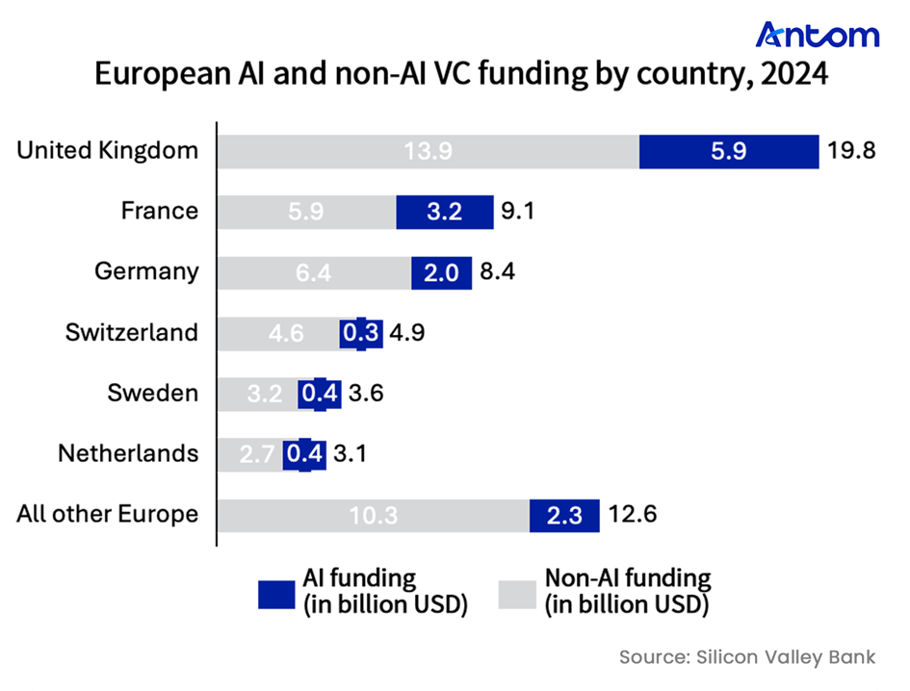If you're expanding into new markets or simply tightening up your payments process, security can't be a bolt-on. It needs to be built in. That's where 3D Secure (3DS) enters the picture. It gives you a direct way to authenticate customers during online card payments—quietly reducing fraud without disrupting the checkout flow.
What is 3D Secure, exactly?
3D Secure is a behind-the-scenes layer that validates a customer's identity before a card payment is finalised.
It can verify identity using:
- One-time passwords (OTPs)
- Fingerprint or face recognition
- In-app prompts from a banking app
The goal is simple: confirm the buyer is who they say they are. And do it fast enough that they barely notice.
How it works in practice
Here's what typically happens:
- The customer initiates payment: They enter their card details at checkout.
- Authentication begins: They're briefly redirected to their bank for verification.
- Identity check: The customer verifies using an OTP, biometric scan, or a push message.
- Completion: If authentication passes, the transaction goes through.
You get fewer fraudulent transactions. They get peace of mind.
Who should prioritise 3DS?
3D Secure isn't for every single payment – but for some businesses, it's a must-have.
You'll see value fast if you:
- Sell in regulated regions like Europe or India
- Operate in sectors where fraud is common (travel, electronics, gaming)
- Handle many cross-border card payments
- Process transactions with above-average order values
If any of those describe you, skipping 3DS may not be worth the risk.
Why it matters
Security isn't the only benefit. With the right implementation, 3DS also brings:
- Better fraud control: Block suspicious activity before it impacts your bottom line.
- Fewer chargebacks: Prove the buyer authenticated the purchase.
- Compliance coverage: Meet regional regulations with less manual overhead.
- Stronger customer trust: Shoppers see you're serious about protecting their data.
Comparing 3DS1 and 3DS2
| Capability |
3DS1 |
3DS2 |
| User interface |
Popup; often clunky |
Adaptive; works well on mobile |
| Data exchange |
Minimal |
Rich detail shared with issuer |
| Device flexibility |
Desktop-focused |
Optimised for both mobile and desktop |
| Frictionless option |
No |
Yes |
| Regulation readiness |
Lacks support for newer mandates |
Compliant with SCA and newer guidelines |
If you're still running 3DS1, it's time to move forward.
How to get started
It doesn't need to be complex. Here's a practical setup path:
1. Pick a gateway that supports 3DS2
Look for built-in support for 3DS2, along with fallback for 3DS1 where needed. Solutions like Antom already offer this.
2. Activate it in your dashboard
Many providers make this a toggle. For more control, set custom rules for when 3DS should trigger.
3. Run tests first
Try different card types, devices, and order values. Your goal: verify the flow and confirm there's no friction for your customers.
4. Prepare your customers
Let them know what to expect. Even a short heads-up can prevent hesitation at checkout.
5. Monitor outcomes
After going live, track performance. Start with these metrics:
What to measure post-launch
Focus on indicators that reveal whether 3DS is helping or hindering.
- Authentication pass rate: How often identity is successfully verified
- Drop-off at verification: How often users abandon the checkout
- Chargebacks on 3DS-authenticated payments: Ideally close to zero
- Approval rate change: Measure before vs. after adding 3DS
- Friction rate: Proportion of payments requiring full challenge vs. silent approval
Regulations: Where 3DS is mandatory
Depending on where you operate, 3DS might not be optional.
- European Economic Area: Strong Customer Authentication (SCA) via 3DS is required under PSD2
- India: Card transactions must go through two-factor authentication
- Singapore, Indonesia: Banks and regulators increasingly recommend or require 3DS
Not following these can lead to declined transactions or even fines.
Misconceptions to set aside
Let's tackle three common ones:
"3DS is hard to set up"
Not if your payment gateway handles it. Most platforms have streamlined this.
"It adds too much friction"
The updated protocol (3DS2) is built to reduce visible steps. Most buyers won't even notice it.
"Only the bank benefits"
Actually, merchants gain quite a bit – fewer disputes, better approval rates, and stronger customer retention.
Choosing a 3DS-ready partner
When reviewing potential providers, ask whether they offer:
- Full 3DS2 with smart fallback options
- API-level control over when and how 3DS is triggered
- Built-in rules for exemptions (e.g., for low-risk customers)
- Support across regions with specific compliance needs
- Clear reporting dashboards to track what's working
Without these, you risk higher abandonment and weaker protection.
3D Secure isn't just a security protocol. It's a strategic layer that helps you reduce fraud, meet regulatory standards, and preserve conversion across geographies. The best part? Once set up, it runs quietly in the background – protecting you without slowing things down.